How to submit a case:
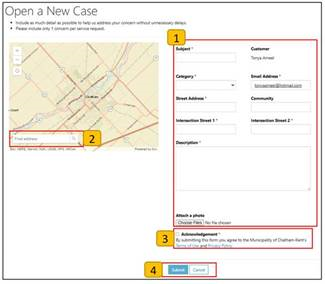
On the main ck311 page click the Service Request button on the top banner (you can log in if you have an account. Logging in will allow you to view your case in your requests section).
Click Open a New Case
On the main ck311 page click the Service Request button on the top banner (you can log in if you have an account. Logging in will allow you to view your case in your requests section).
Click Open a New Case
- Fill in all the required fields. Remember to be as detailed as possible.
- Include further details of the location of the concern
- Include details on what exactly the concern is
- You can even attach a picture to help show what the concern is
- Put only one concern in each request
- Use the map feature to find the address of the concern
- Check off the acknowledgement that you have read and agree to the Municipality of Chatham-Kent’s terms of use & privacy policy
- Click Submit
To follow up on a case, you can check the “My requests” section if you have a portal account, or call 311 (locally) or 519-360-1998.
What you need for a pot hole case:
- Detailed location description
- These cases should be used for gravel grading, dust control, winter control and general road conditions
- Detailed description for which section of the road has condition concerns
For more information, please watch this video on how to submit a service request.


