How to submit a case:
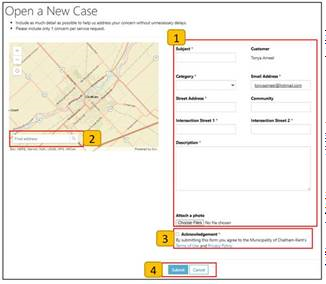
On the main ck311 page click the Service Request button on the top banner (you can log in if you have an account. Logging in will allow you to view your case in your requests section).
Click Open a New Case
- Fill in all the required fields. Remember to be as detailed as possible.
- Include further details of the location of the concern
- Include details on what exactly the concern is
- You can even attach a picture to help show what the concern is
- Put only one concern in each request
- Use the map feature to find the address of the concern
- Check off the acknowledgement that you have read and agree to the Municipality of Chatham-Kent’s terms of use & privacy policy
- Click Submit
To follow up on a case, you can check the “My requests” section if you have a portal account, or call 311 (locally) or 519-360-1998.
What you need for a drainage case:
- These cases are for culvert, sink hole, or tile maintenance
- Please be detailed with the concerned location
- If available, please include the name of the drain
- If this is a watermain break, this is classified as an emergency, so please call 311(locally)/519-360-1998
- Other cases include, municipal water line maintenance & concerns regarding water shut off valves - please be very detailed on the concern as well as the location
- Location details (only for hydrants on municipal property & not private property etc factories)
- Hydrant concern (leaking, damaged etc)
- Please note that if the hydrant is spewing water, this is classified as an emergency, so please call 311(locally)/519-360-1998
- Also known as a storm sewer
- Specific location details
- If the roadway is flooding due to the catch basin, this is classified as an emergency, so please call 311(locally)/519-360-1998
For more information, please watch this video on how to submit a service request.


